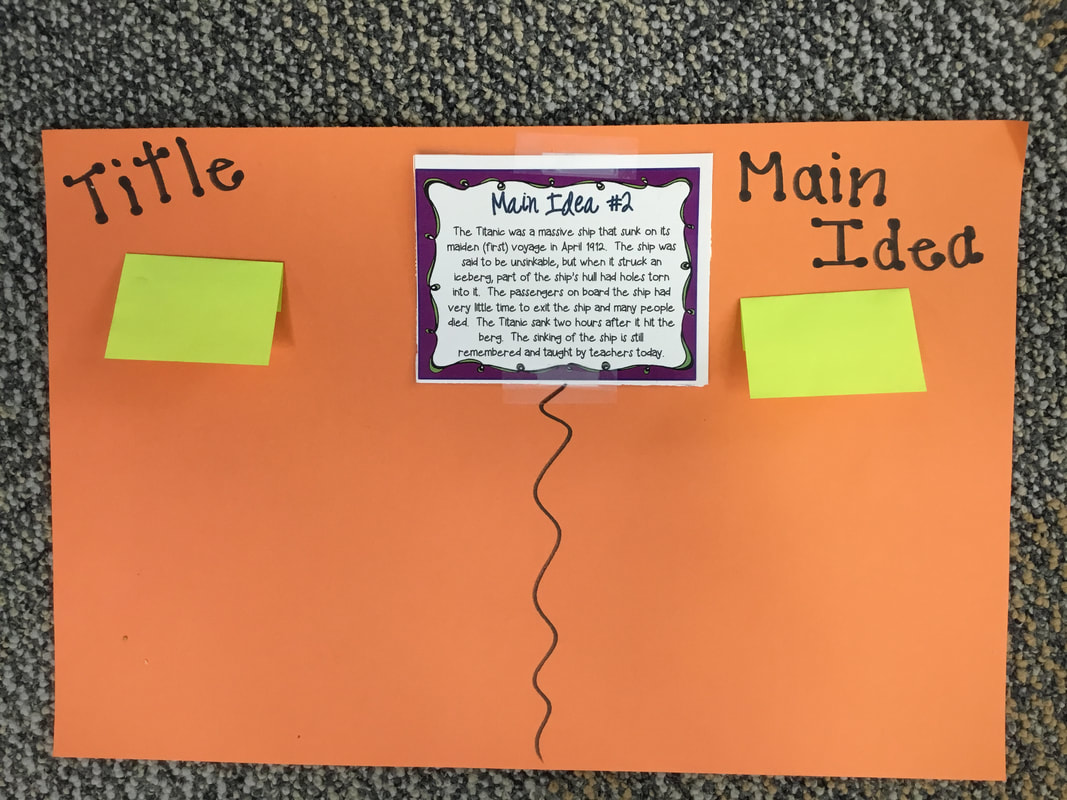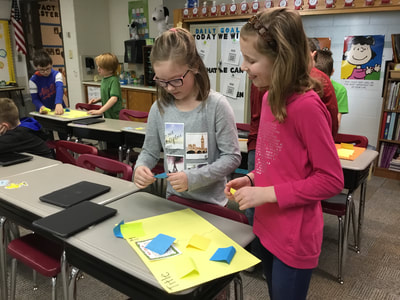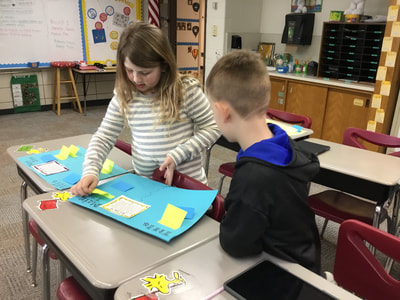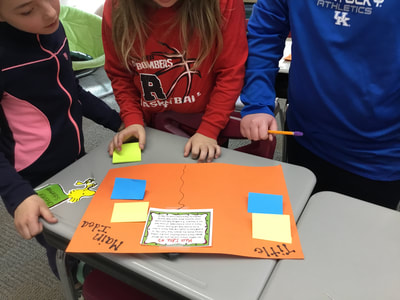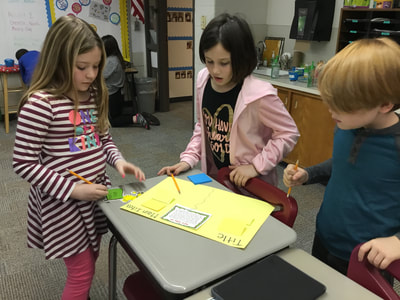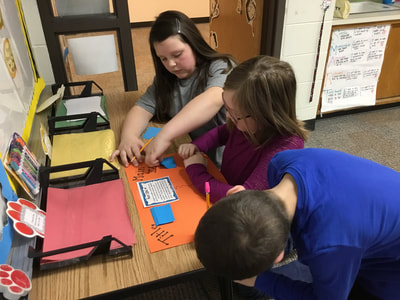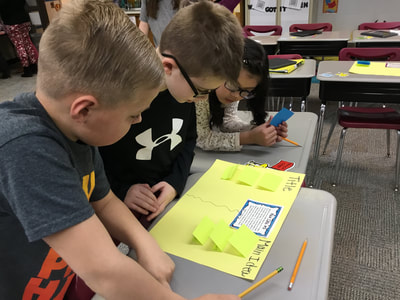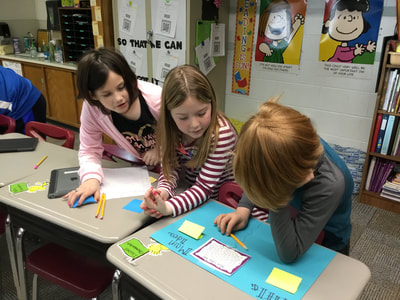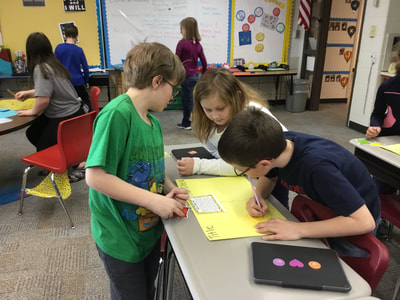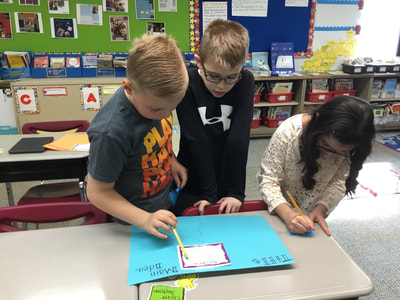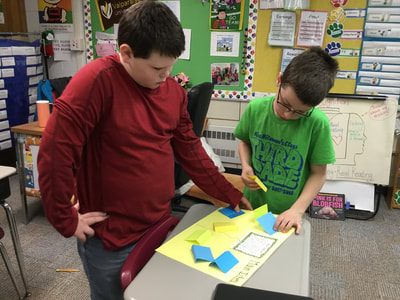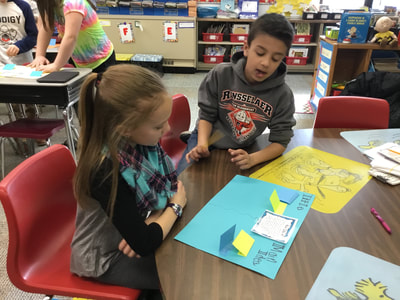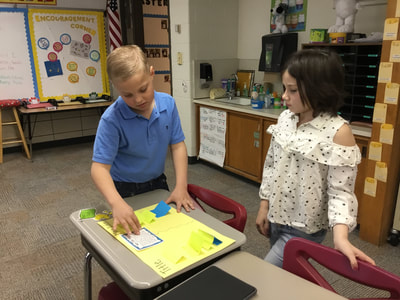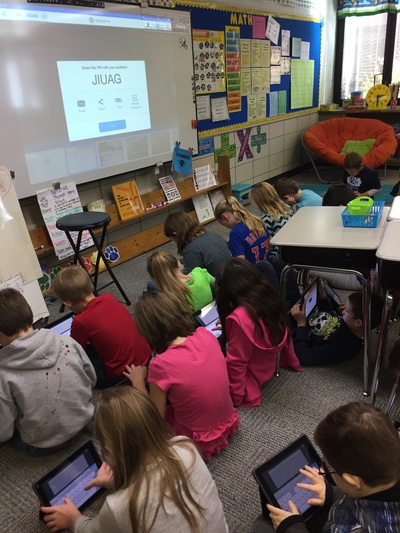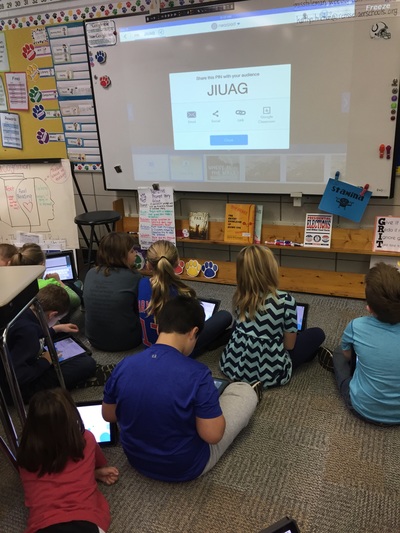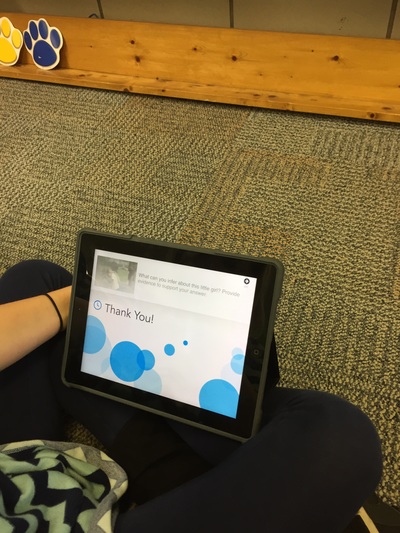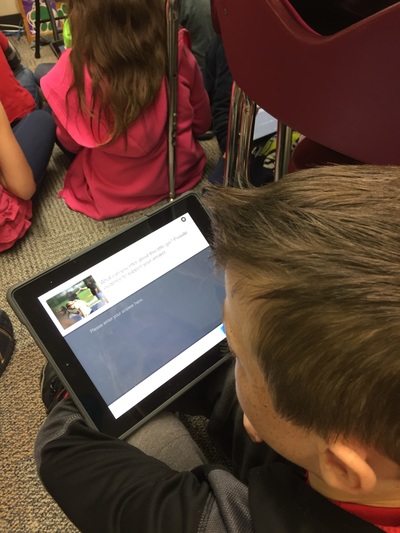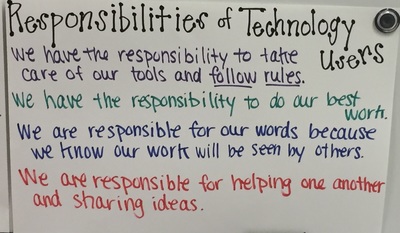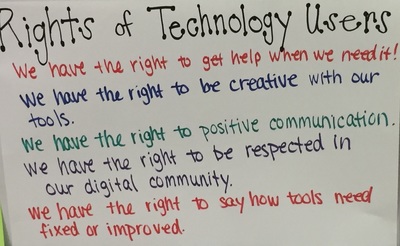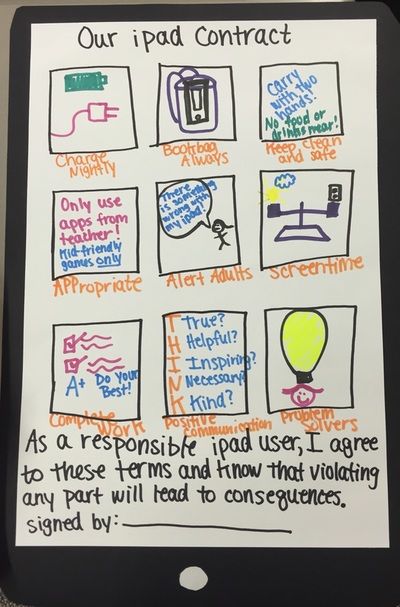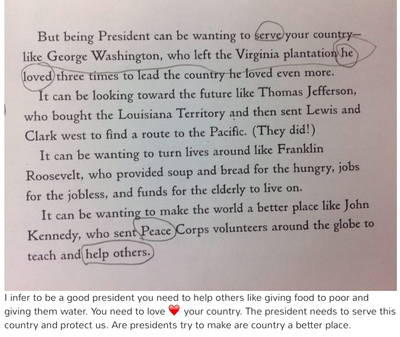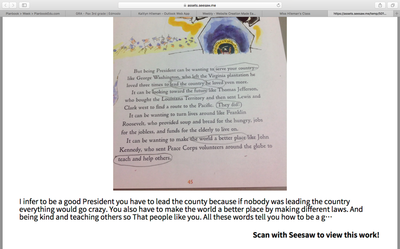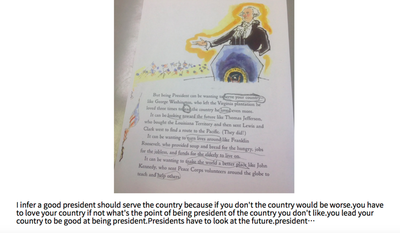I first use short passages that I printed from teacherspayteachers. I laminated the cards and tape them onto 10 different posters. I then write Title on one side of the passage and Main Idea on the other. I let students work together in pairs or triads. They rotate around the room stopping at each Title/Main Idea Poster with a passage to read on it. Students are given post-its to record a title for the passage and a main idea sentence. They place the title post-it on the title side and the main idea post-it under the main idea side. I have the students place their post-its face down so that other groups don't copy from others.
After students have rotated around the room, I hand a poster to each group. They work together to read all of the different titles and main ideas on the poster. They get to choose the best title and the best main idea for their passage.Oh and the best part?? I play music while the students work and move around the room. It really makes for a memorable lesson!!